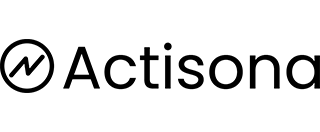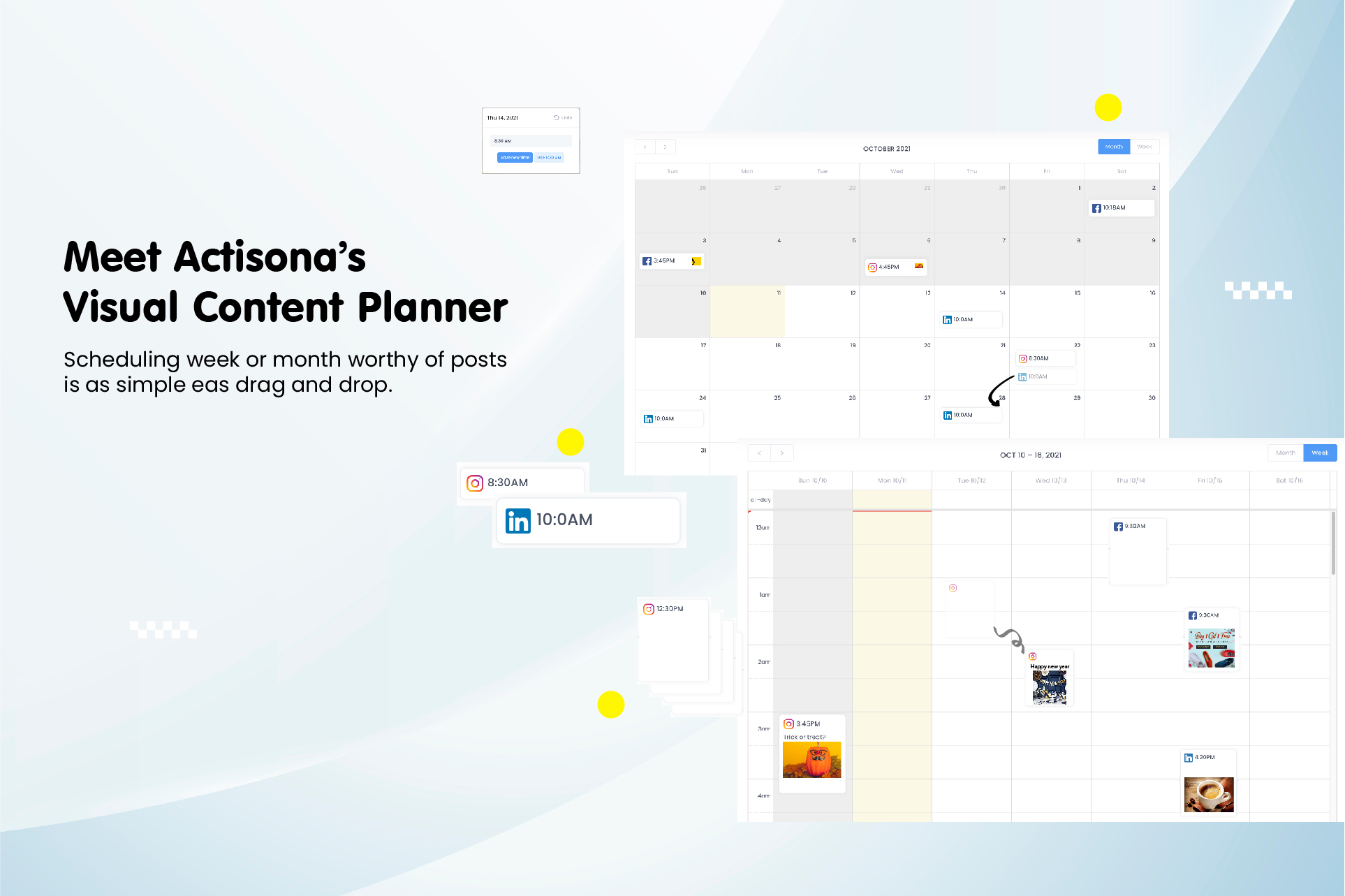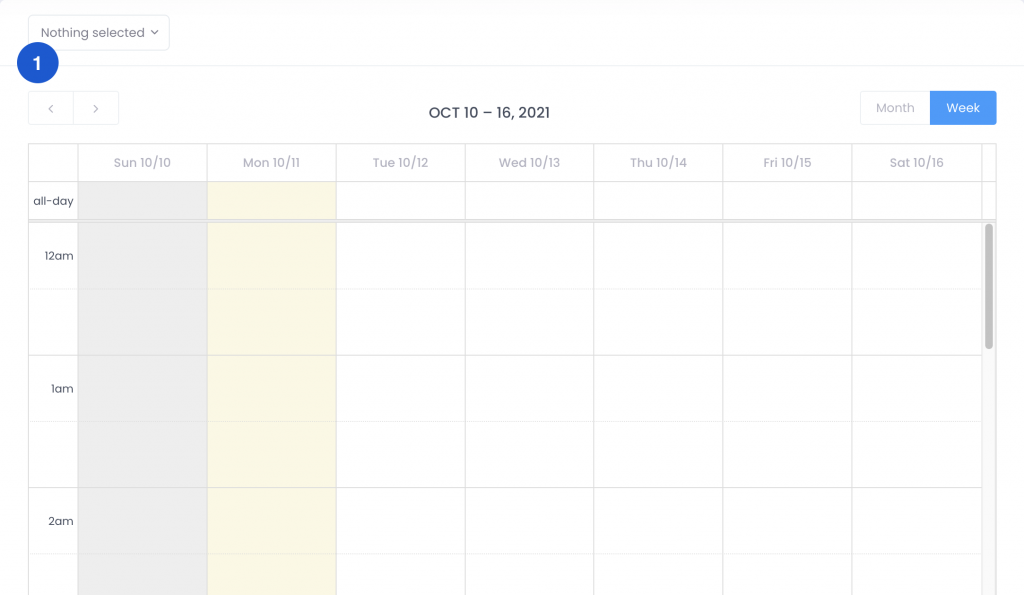Get bird’s eye view on your social media content in a week or month. It’s available for our customers on all plans, including free plan.
We are excited to announce that we have finished building Actisona’s Social Media Content Calendar and its ready for our customers to use.
Visual Content Planning
With the Social Media Content Calendar you can view your content between Monthly and Weekly view modes.
Under weekly view, you will get view of effective week view. You can also view snippet, thumbnail of your post, as well as at what time the post will be published.
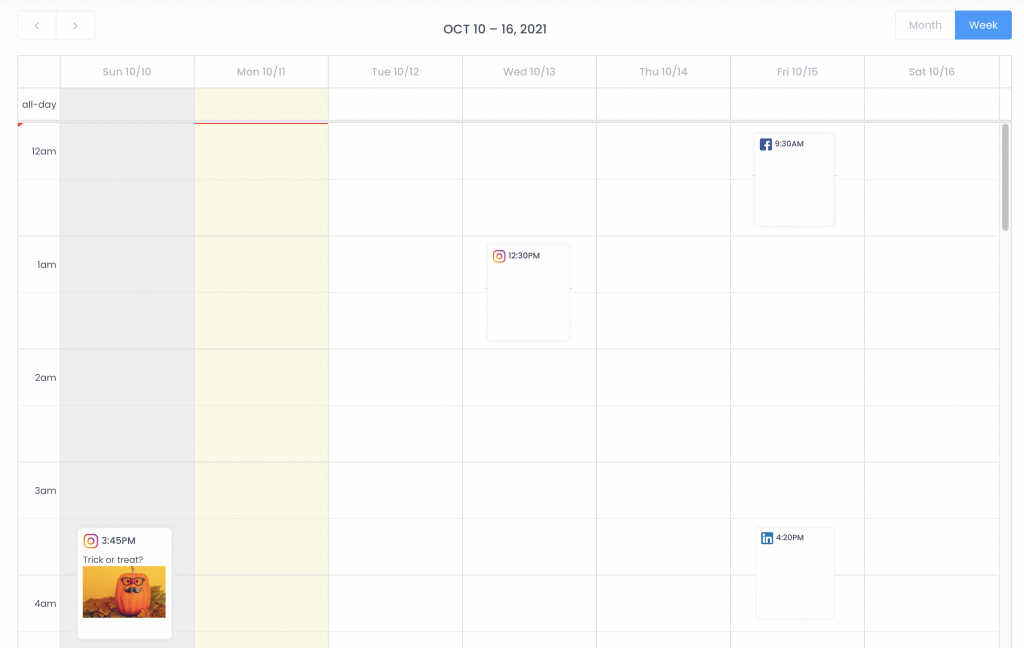
With monthly view offers less granular view of your social media content, unlike the weekly view. It allows you to see how you can better visualize 30-days long of content in a single place.
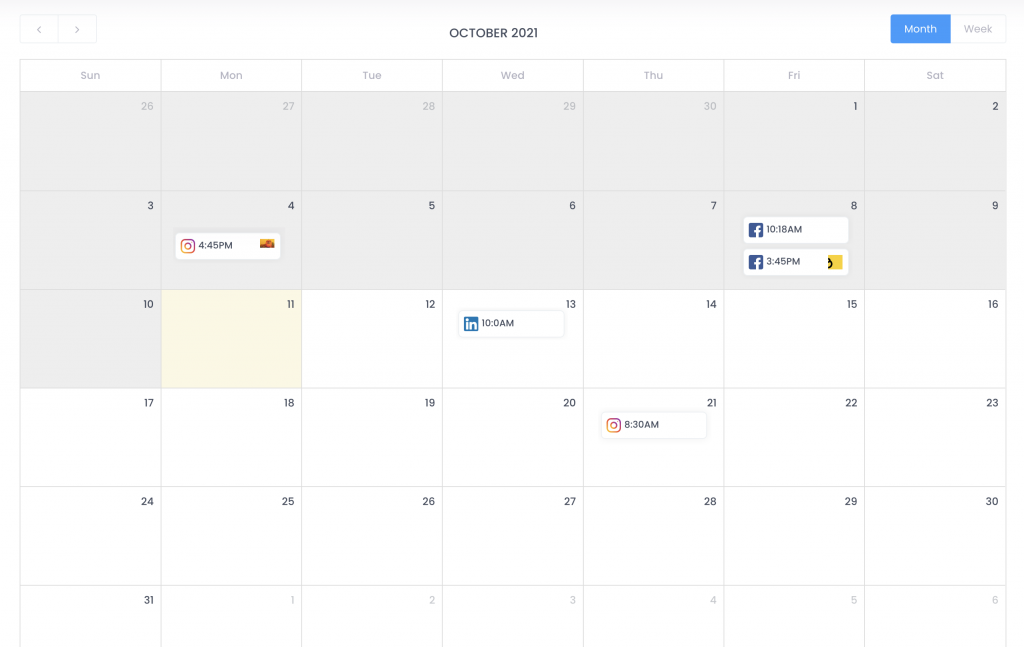
Social Media Profiles
By default, Social Media Content Calendar will load posts from all social media profiles that current user has an access to. If you wish to see posts of a certain profiles, you can do so by clicking on the top-left corner and select one or more of desired social media profile from the drop-down menu.
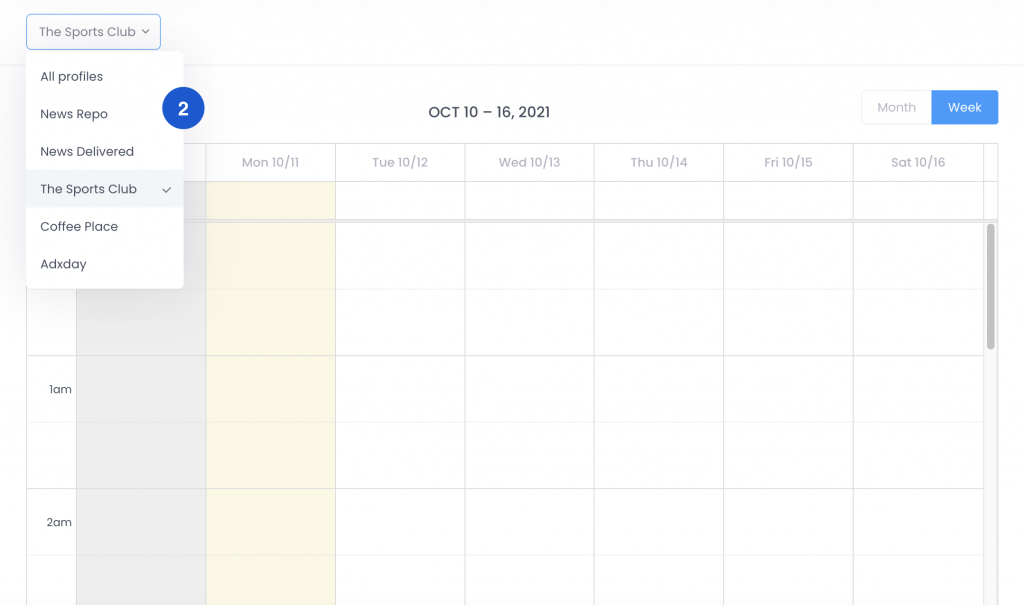
Social Media Profiles
This will enable you to see posts from your social media profiles in real time.
Current Features
- Drag and drop posts around your calendar.
- Inline posting time selection.
Thoughts
We’re continuously working on adding more features to Social Media Calendar and to make it more flexible. Please tweet us at @Actisonapp if you would like share any ideas to make your calendar better.